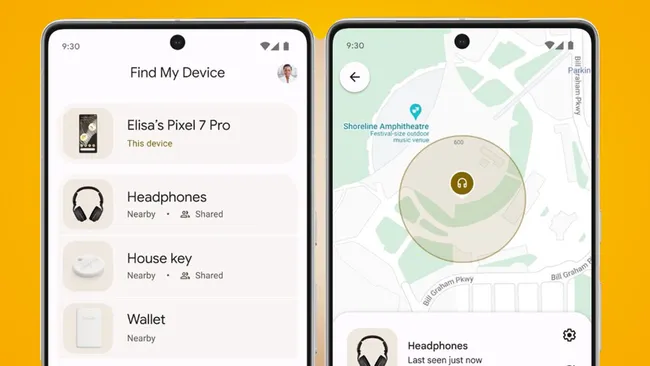Finding a lost phone can often be a difficult task, especially when the device is in silent mode, switched off, or lacks an internet connection. Many times, we face this frustrating situation and find ourselves in need of a solution. Luckily, Google has recently launched a new feature called Find My Device Network that aims to help you track your device even when it is turned off.
This feature is a game changer for those moments when you worry about your lost phone. It becomes essential to have a reliable way to locate your device. Finding your phone is no longer a stressful event, as this tool allows you to keep track of your belongings more efficiently. In this article, we will talk about how this network can assist you in tracking your device and what details you should know to make the most of it. Let’s dive into the innovative ways this feature can support your everyday life!
Google Has Launched A New Feature Called Find My Device Network
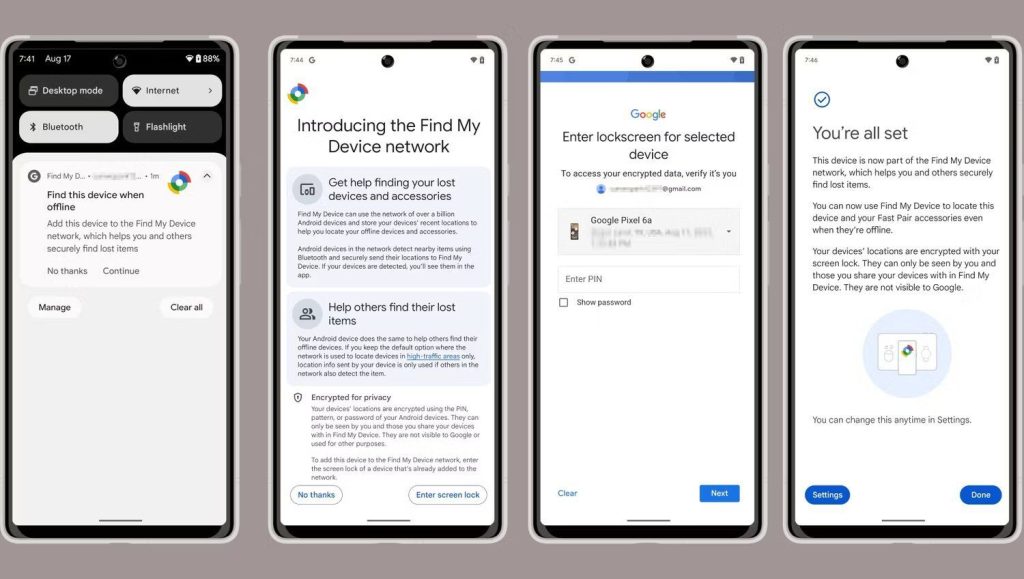
Feature Launch
Google has introduced the Find My Device Network to assist users in tracking their gadgets.
Availability
Currently, this feature is only accessible in the US and Canada, with plans for future expansion to other countries.
Functionality
It operates similarly to Apple’s “Find My App,” allowing users to locate their phones and track other smart devices.
Security Measures
The Find My Device Network ensures that location data is encrypted, protecting user privacy.
User Experience
This feature aims to reduce the stress of losing devices by providing a reliable tracking solution.
Future Updates
Google plans to enhance the feature based on user feedback and expand its availability worldwide
Google Find My Device Network Main Features:
- Device Tracking: Allows users to locate lost phones and other smart devices efficiently.
- Geographic Availability: Currently available in the US and Canada, with plans for global expansion.
- Encrypted Data: Ensures that location information is encrypted for enhanced security and privacy.
- User-Friendly Interface: Designed to be intuitive and easy to navigate, making it accessible for all users.
- Real-Time Location Updates: Provides real-time tracking updates to help users find their devices quickly.
- Similar to Apple’s Feature: Functions similarly to Apple’s “Find My App,” offering familiar tracking capabilities for users transitioning between platforms.
How does Find My Device Network work?
1. Device Connection
The Find My Device Network connects to your devices via Bluetooth and internet services, allowing them to communicate their location.
2. Location Detection
When a device is lost, it can still transmit its last known location, even if it is switched off or in silent mode.
3. Crowdsourced Tracking
Other nearby devices on the Find My Device Network can help pinpoint the location of your lost device, using a secure and anonymous process.
4. Encrypted Data Transmission
All location data transmitted through the network is encrypted, ensuring that only you can access your device’s location information.
5. User Notifications
Once your device is located, you receive real-time notifications and can view its location on a map through the Find My Device interface.
6. Privacy Controls
Users have the ability to manage privacy settings, ensuring that only authorized accounts can access their device’s location.
How to use Find My Device Network?
Using the Find My Device feature is straightforward. Just follow these steps:
- Open the Find My Device app on your Android device.
- Sign in with your Google Account.
- Choose the device you want to track.
- You’ll see the live location of your phone displayed on the screen.
FAQs About Google Find My Device Network
Q1:What is the Find My Device Network?
A: The Find My Device Network is a feature by Google designed to help users locate lost devices, even when they are turned off or in silent mode.
Q2: Where is the Find My Device Network available?
A: Currently, it is available only in the US and Canada, with plans for expansion to other countries in the near future.
Q3: How does the Find My Device Network work?
A: It uses Bluetooth and internet services to detect and transmit the location of your devices, even relying on nearby devices for crowdsourced tracking.
Q4: Is my location data secure?
A: Yes, all location data transmitted through the Find My Device Network is encrypted, ensuring that only you can access your device’s location information.
Q5: What devices can I track with this feature?
A: You can track any device connected to your Google account, including Android phones, tablets, and some smart devices.
Q6: Can I remotely lock or erase my device?
A: Yes, the Find My Device feature allows you to remotely lock your device or erase its data to protect your personal information if it’s lost.
Q7: How do I access the Find My Device Network?
A: You can access it through the Find My Device app on another Android device or via the Find My Device website by signing in with your Google account.
Conclusion
The Find My Device Network is a valuable tool from Google, offering users an effective way to track their lost devices securely. With features like real-time location tracking, remote locking, and data erasure, it enhances user confidence and peace of mind. Currently available in the US and Canada, this feature will soon expand to other regions, making it accessible to a wider audience.
As it operates similarly to Apple’s “Find My App,” users transitioning between platforms will find it familiar and easy to use. Overall, the Find My Device Network represents a significant step in safeguarding personal devices and ensuring their recovery when misplaced.