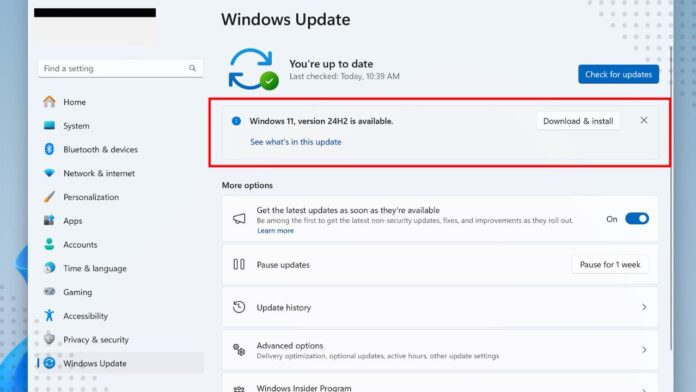The Windows 11 24H2 update brings a fresh wave of features that make every interaction smarter and faster. Thanks to Microsoft’s new AI capabilities and Wi-Fi 7 support, this release aims to enhance the overall experience for users, making tasks easier and connectivity seamless.
With this update, enjoy a boost in usability and lightning-fast technology that keeps up with your needs. This is a great step forward for Windows 11 – giving you the best of innovation in a simple, powerful package.
Windows 11 24H2 Update Review

To upgrade to Windows 11 24H2, devices need to be running Windows 11 version 23H2 or 22H2 with the May 2024 nonsecurity preview update or a newer update installed. Since Windows 11, version 24H2 is a full OS replacement, it’s not offered as an enablement package.
For Windows 10 devices, the upgrade to Windows 11 24H2 follows the same familiar processes, policies, and management solutions used for the original Windows 10 installation.
Windows 11 24H2 Key Features
The Windows 11 24H2 update introduces a range of new features that set it apart from previous versions. Here’s a look at some of the standout updates:
Windows Recall
Windows Recall is a background feature that captures snapshots of device activities. Although some users found this intrusive, Microsoft now provides an option to enable or disable it, giving you full control over your privacy.
AI Enhancement Features
Available only on Copilot+ PCs, the AI-powered Windows Studio Effects enhances the webcam and mic with options like background blur, improved sound, and voice cancellation. This eliminates the need for third-party apps for these enhancements.
For Copilot PC users, Live Captions translate audio and video into English subtitles from 44 languages. The Super Resolution feature allows on-device photo upscaling by 8X without cloud uploads, and with generative fill and erase options, you can easily edit photos by adding or removing objects. Plus, the co-creator feature in Paint lets users create unique artwork with AI assistance.
Wi-Fi 7 Support
With Wi-Fi 7 support, Windows 11 24H2 ensures faster, more reliable connections, efficiently handling multi-device environments with minimal latency. It’s ideal for high-bandwidth tasks like HD video streaming, cloud gaming, and large file transfers.
Security Enhancements
For business and enterprise users, the personal data encryption feature provides secure access to files, photos, and documents through a passkey, allowing encryption of individual files for added privacy. This helps keep sensitive data safe from unauthorized access.
Features Removed in Windows 11 24H2
The Windows 11 24H2 update removes the following features:
WordPad:
This feature is no longer available in any edition of Windows, starting with Windows 11 24H2 and continuing through Windows Server 2025.
AllJoyn:
Microsoft has retired AllJoyn, which included the Windows.Devices.AllJoyn API namespace, a Win32 API, and a management configuration service provider (CSP). The AllJoyn Router Service is also discontinued.
FAQs About Discover Windows 11 24H2: Enhanced AI Features and Wi-Fi 7 Support
Q1. What’s new in the Windows 11 24H2 update?
A:It introduces enhanced AI features, Wi-Fi 7 support, Super Resolution for photos, and various security and usability improvements.
Q2. Can I upgrade to Windows 11 24H2 if I’m using an older version?
A:Yes, if you’re on Windows 11 version 23H2 or 22H2 with the May 2024 nonsecurity preview update, or a Windows 10 device, you can upgrade using the same update processes.
Q3. What features were removed in Windows 11 24H2?
A:WordPad and AllJoyn have been removed in this update.
Q4. Do I need third-party apps for AI features?
A:No, the update includes built-in AI enhancements, so third-party apps aren’t required.
Q5. What is Wi-Fi 7 support in Windows 11 24H2?
A:Wi-Fi 7 improves speed, reliability, and reduces latency, especially for streaming, gaming, and file transfers.
Q6. How does the AI feature help with photo editing?
A:The Super Resolution feature enhances photos up to 8X, and generative fill and erase let you easily modify images.
Conclusion
The Windows 11 24H2 update showcases Microsoft’s dedication to innovation and improving user experience. With its enhanced AI features and Wi-Fi support, Microsoft has ensured a future-ready operating system for its users. While there are notable improvements across various areas, there’s still room for further enhancement in some sections. Overall, the update delivers a range of new features aligned with current user standards.