WhatsApp has become a popular platform for communication, with people using it for personal chats, as well as for group discussions in workplaces, family groups, and with friends. Many of us have multiple groups on our phones, resulting in numerous chats.
In such situations, it’s easy to miss unread messages. To address this, WhatsApp has introduced a fun new feature called Chat Filter. In this blog, let’s explore this latest addition to WhatsApp and how it can help you manage your chats more effectively.
What is Chat Filter?
Chat Filter is a new feature introduced by WhatsApp to help users easily manage and organize their chats. It allows you to filter your messages, so you can quickly find unread chats, important messages, or specific conversations in your inbox.
With Chat Filter, you can sort chats based on criteria like unread messages, starred messages, or other specific categories, making it much easier to stay on top of your conversations. This feature is especially useful for people with multiple WhatsApp groups or large volumes of chats, helping to reduce the chance of missing important messages.
Why is Chat Filter Important?
With WhatsApp being used by millions of people for both personal and work-related communication, it’s common for users to be a part of several groups or have a long list of conversations.
In such cases, finding specific messages or important chats can be time-consuming. The Chat Filter feature simplifies this by allowing users to quickly narrow down the list of chats, making the app more efficient and user-friendly.
What’s New About Chat Filter?
The introduction of Chat Filter adds a whole new level of convenience for WhatsApp users. Here are some key benefits of this feature:
Easier Navigation:
With multiple groups or conversations, it’s easy to overlook unread messages or important chats. The Chat Filter helps you quickly find these messages by allowing you to filter your chats based on various options.
Time-saving:
By filtering out the noise of less important chats, you can focus only on what’s crucial, helping you save time and reducing the chances of missing important messages.
Custom Filters:
WhatsApp allows users to filter chats in multiple ways. You can filter chats by unread messages, starred chats, or contacts, ensuring that you get quick access to the conversations you care about.
User-friendly Interface:
The Chat Filter feature is designed to be easy to use, requiring just a few taps to organize your chats and find what you need.
How to Access Chat Filters on WhatsApp?
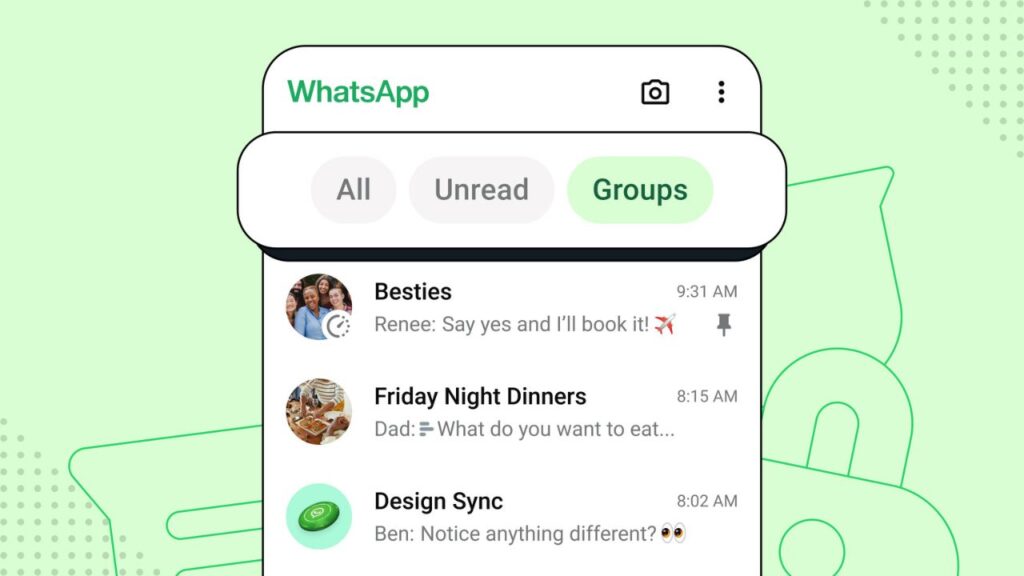
Open WhatsApp: Launch the WhatsApp app on your phone.
Go to Chats: Navigate to the “Chats” tab where all your conversations are listed.
Look for the Filter Icon: At the top of the chat list, you will find a filter icon (a funnel symbol).
Tap on the Filter Icon: Once tapped, you’ll see a list of filtering options, such as “Unread” or “Starred messages.”
Select the Filter Option: Choose the filter you need to narrow down your chats. For example, if you select “Unread,” only unread messages will be displayed.
Conclusion
WhatsApp’s Chat Filter feature is a welcome addition that makes managing multiple chats easier and more efficient. Whether you need to find unread messages, focus on important conversations, or just want a more organized view of your chats, this new feature delivers convenience and ease of use. It’s a simple yet effective way to enhance your WhatsApp experience, allowing you to stay on top of your communications without the clutter.

